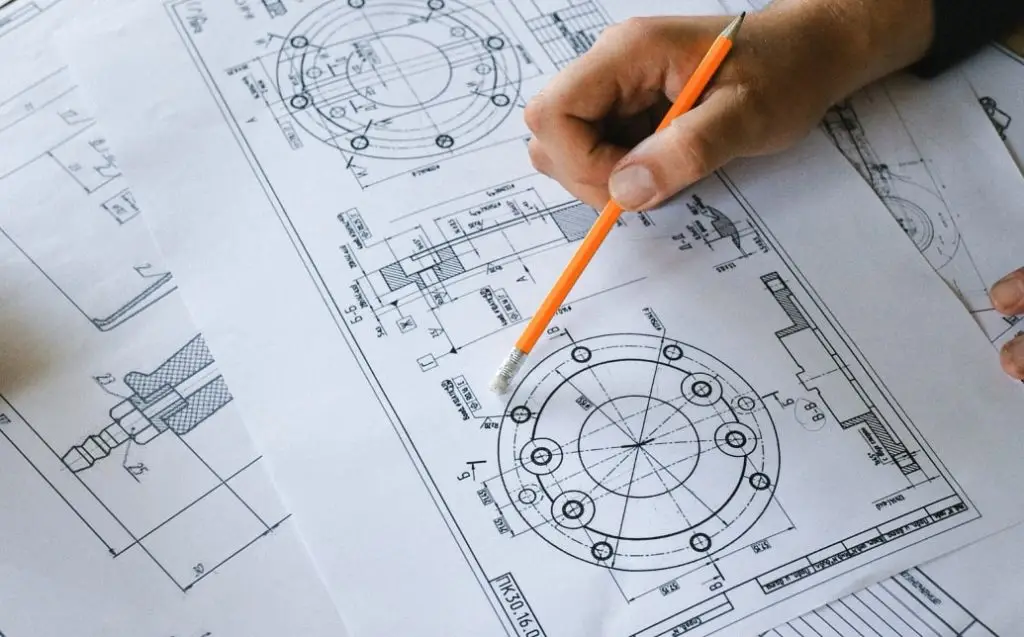6 Common Reasons You’re Not Showing Up on Google
1. You Haven’t Claimed or Optimized Your Google Business Profile (GBP)
Many business owners either skip this step or only fill in the basics.
To fix it:
- Claim your listing at google.com/business
- Complete every field: business name, phone, service area, hours, website
- Add real photos and post weekly updates
- Use keywords in your business description (e.g., “Landscaping services in Stockton”)
2. Your Website Isn’t SEO-Friendly
Google scans your website to decide how relevant it is. If you don’t have clear, optimized pages, you’ll get overlooked.
What to fix:
- Add keyword-rich title tags and meta descriptions
- Create individual pages for each service and city you serve
- Make sure your site loads fast and is mobile-responsive
- Submit your sitemap to Google Search Console
3. You Don’t Have Local Citations
Your business info needs to be consistent across the internet (NAP: Name, Address, Phone).
Check sites like:
- Yelp
- Bing Places
- Apple Maps
- YellowPages
- BBB
Use a tool like BrightLocal or Whitespark to audit your citations.
4. You Have No Backlinks (aka Trust Signals)
Backlinks are like votes of confidence for your site. If no other websites link to you, Google doesn’t know if you’re trustworthy.
Easy ways to get backlinks:
- Submit to business directories
- Partner with other local businesses for shoutouts
- Write guest posts on industry blogs
- Share your blog on Reddit, LinkedIn, or Facebook groups
5. You Don’t Post Fresh Content
Google favors active businesses. If your last blog post or update was 2022, that’s a red flag.
To fix it:
- Post a new blog every 2–4 weeks
- Add photos to your GBP
- Update service pages regularly with FAQs, customer wins, or recent projects
6. You Haven’t Set Up Google Search Console or Submitted a Sitemap
Search Console tells Google what’s on your site and if it’s crawlable.
Steps:
- Go to search.google.com/search-console
- Add and verify your domain
- Submit your sitemap (typically yourdomain.com/sitemap.xml)
- Check for errors and monitor keyword rankings
Bonus: Get in the Map Pac
If you want to show up in the top 3 local results with the map, focus on:
- Getting consistent 5-star reviews
- Listing all your service areas
- Posting on your Google Business Profile weekly
- Building location pages on your website (e.g., “Landscaping in Livermore”)
- Embedding a Google Map on your Contact page
Final Thoughts
Getting found on Google isn’t luck — it’s strategy. If you’re not showing up, it’s likely because your signals are weak or missing. Start by fixing your GBP, auditing your website, and getting consistent with SEO.
At Markivia Digital, we specialize in helping small businesses rank locally, convert leads, and grow fast. Whether you’re just getting started or want to dominate your market, we’ve got your back.
📞 (209) 699-8750
📧 contact@markiviadigital.com